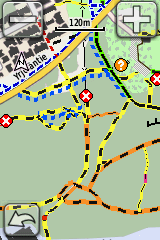Install MTB maps to your Garmin device
Install MTB map with colour coded trails to any Garmin device that has mapping functionality e.g. many Edge bike computers and Fenix sports watches.
Maps are provided per region e.g. Tampere & Helsinki. Currently 6 regions are available, send email to support@finomena.fi if you would like to see a new region added.
Newer and more advanced Garmin devices typically support installation of multiple custom maps, however older and less advanced support only a single map at a time requiring you to replace Garmin supplied map with MTB map.
Use MTB Maps in smartphone
Besides Garmin devices some smartphone apps, at least OruxMaps, can utilise these MTB map files as offline maps.
Installation instructions for Garmin
1. Download map file (*.img) for your desired region(s) from the download links on the right
2. Connect your Garmin device to a PC with a suitable cable (supplied with the device). Utilise Mac Finder or Windows Explorer app to show files on the Garmin device ("USB device") and navigate into the GARMIN folder. Newer Fenix watches require for Mac Android File Transfer app (and temporary closing of Garmin Express app during use) instead of Mac Finder.
3. If GARMIN folder has multiple *.img files your device should support multiple maps installed at a same time. If it only has a single "gmapsupp.img" file, it probably supports only a single map at a time. Check your device's User Manual if you are not sure.
4. If you device supports only a single map then backup (copy) "gmapsupp.img" to your PC into a safe place.
5. Transfer MTB map *.img file(s) into your Garmin device's GARMIN folder: If your device supports multiple maps you can just copy it, however if your device only supports a single map you have to first rename the MTB map file as "gmapsupp.img" (please make sure you do not mix up renamed MTB map file with the Garmin's original "gmapsupp.img" file which you copied from the device!).
6. If your Garmin device supports only a single map file it should be automatically available & selected for use, however for devices that support multiple maps you have to first activate MTB map from the settings. Check your device's User Manual for instructions.
Download links for MTB map files
Tampere region
Oulu region
Lahti region
Helsinki region
Eura region
Kuopio region
NB! At least Mac computers and Chrome browser will warn about the file "This type of file can harm you computer" because the file ending *.img is also used for Disk Images which indeed have a potential to be a safety risk should you open such a file on your computer and if it had been provided by a malicious actor. However opening of the file is not needed for the map installation, only copying the map file to Garmin.